To create your promotion follow these simple steps.
Step 1:
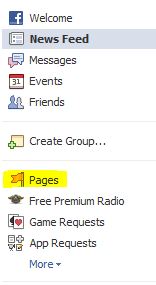 |
| On the left side of Facebook, you'll see a tab for pages. |
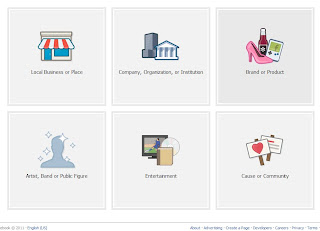 |
Select the kind of page you'd like to create and fill out the required information.
Step 2: |
 |
| Click on the "Edit Page" button in the top right corner of the page. |
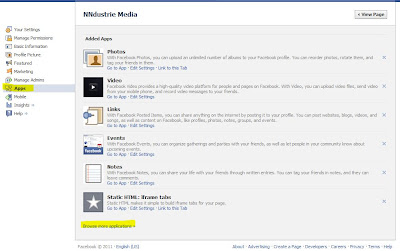 |
Then goto the apps tab.
Near the bottom of the page is a link to Browse more application, click on that or
type: Static HTML: iframe tab in the search window |
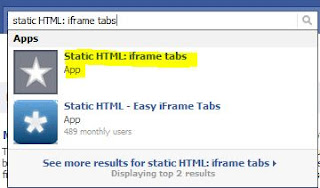 |
| I had some trouble with the second app, the first is UI is not a pretty but it worked better. |
 |
| Click on the Go to App button to install the app. |
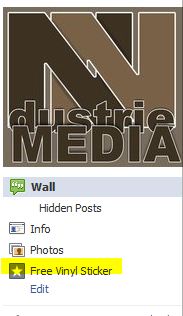 |
Now that the app been installed on your Facebook page, click on the name of the tab to edit
(don't click on edit, for whatever reason it's linked to the edit page not the app) |
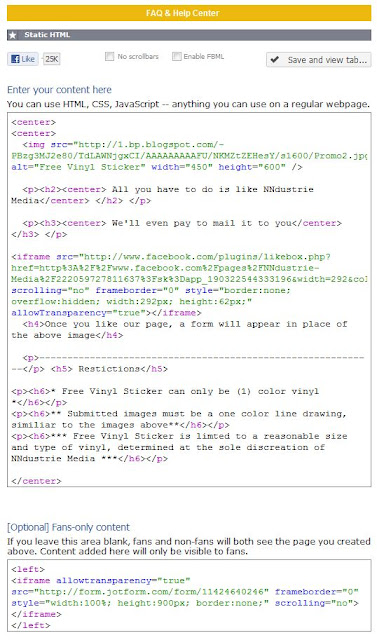 |
| As it explains, you can enter any HTML,CSS or JavaScript in the available boxes, I referenced an image and some text that I wanted to be displayed to those not fans of my page. |
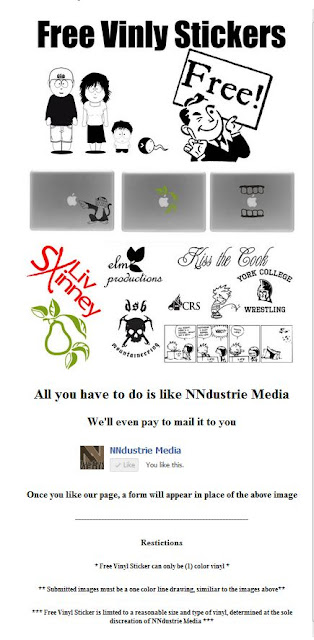 |
| Now when a new customer comes to my page, they will see this incitement to like my page. |
Step 3:
Create the custom Form
 |
Jotform has a free product that is pretty freaking sweet.
For free you can create a custom form, with uploads that will
deposit the uploaded files to a dropbox account w/ a PDF copy of the form.
The free account is limited to 100 submission and 100 MB a month.
Not too shabby for free! |
to setup your free account.
If you don't have a Dropbox account, click here to setup one for free:
Once you have both accounts setup, follow the instruction to setup a dropbox form.
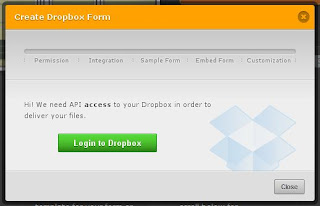 |
| This part is mostly automated. |
 |
JotForm has one of easiest WYSIWYG form creators that I've found.
Simply drag and drop the elements you want to create your form. |
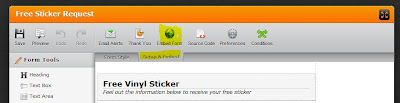 |
| Once your form is finished, click on the embed options. |
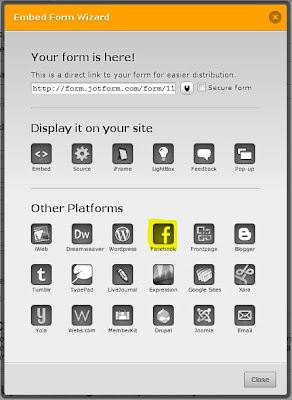 |
| JotForm will create the iframe used by Facebook. |
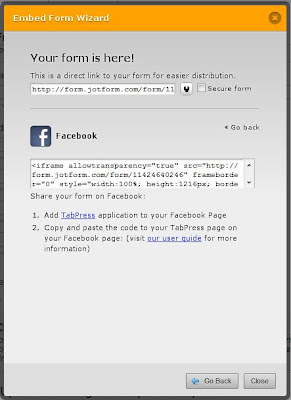 |
| Since you already installed the Static HTML App you will not need to install the TabPress app. |
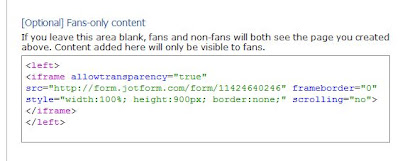 |
| Paste the iframe code from JotForm in to the Fans only content portion of the Static HTML App |
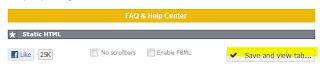 |
| Save and view tab |
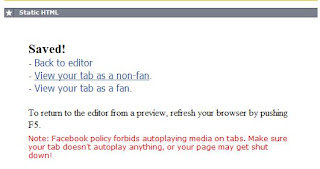 |
| You can then view your promotion from a Non-Fan and Fans point of view. |
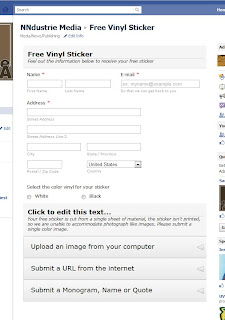 |
| The form as a fan of NNdustrie Media will see it. |
Step 4:
 |
| JotForm will create a folder in your Dropbox |
 |
A couple of test images that I uploaded and the PDF document contain the from data.
That's it. you've now completed a Likable promotion for Facebook. |
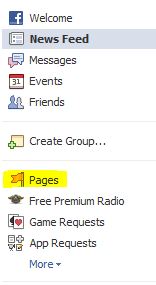
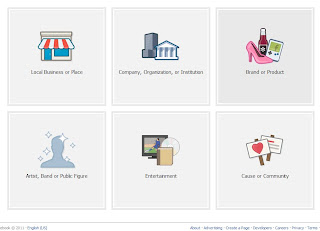

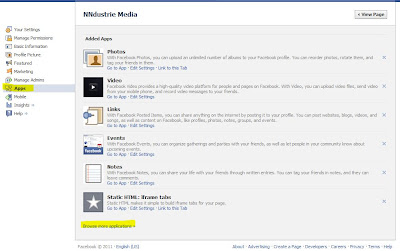
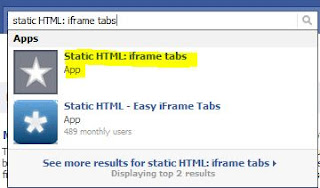

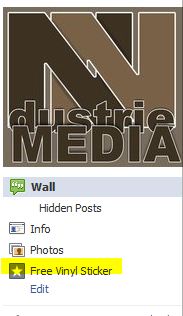
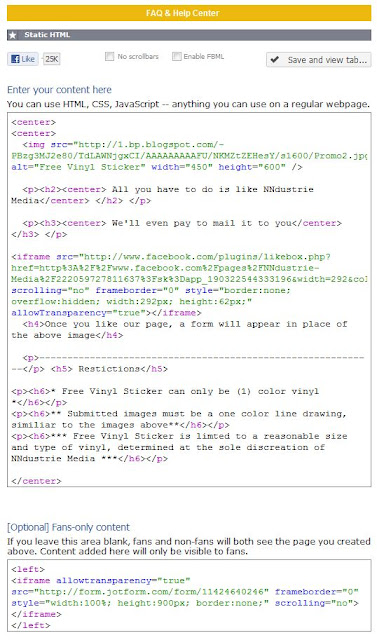
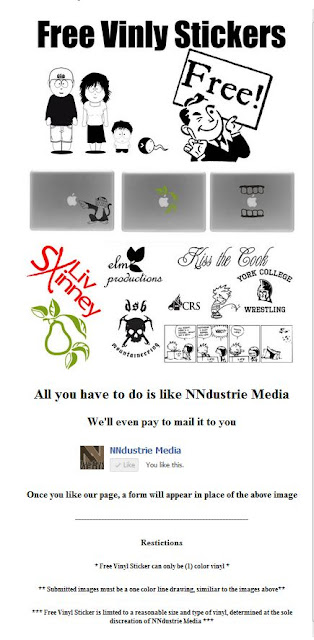
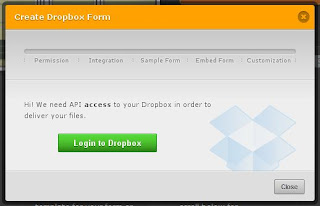

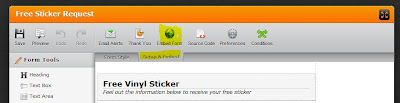
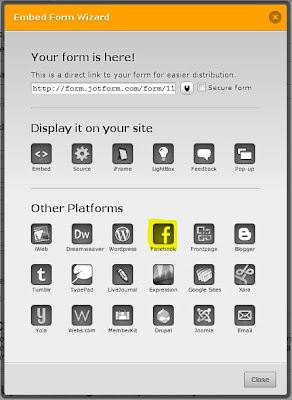
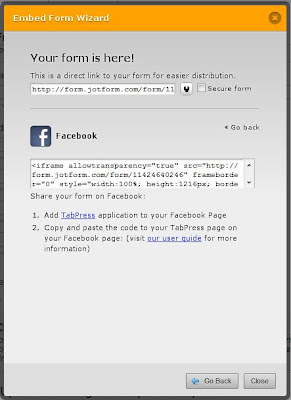
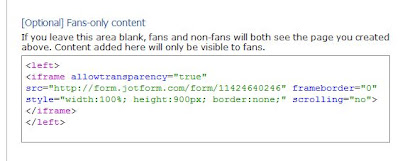
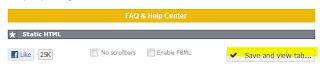
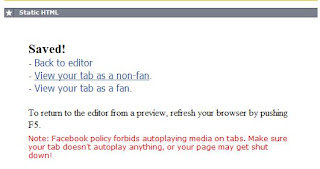
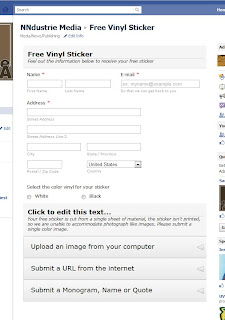






No comments:
Post a Comment